(, 01:12 PM) Pasiokwe Wrote: Please help me with the solution to recover my itel 1451 from safe mode. Here is my gmail address: email protected Thank you for your help to exit safe mode, just remove the battery and boot normally. I have done that so many times but it wont go off.
- First switch off the phone then press power button. Press the top one side button including middle button with sametime then phone will switch on and then option will come you have to click reset option and then again there option will come reboo.
- To unlock the screen of your ITEL phone, wake the screen (by swiping or pressing the Power button) and then enter your password, code, or PIN. If you're unable to unlock your phone, try signing in with your Google account (for Android 4.4 and below) or using Android Device Manager (5.1 and up).
- In the window that pops up, navigate to the location of the iTel A16 Plus Frp File, select it then click Open. The PAC file should now be loaded (its name should appear at the top). Click the Settings Icon (top left corner). In the box that pops up, untick any item (s) you do not wish to flash then click OK.
- FRP Bypass Itel A16 frp file is a useful app when you want to restore your android smartphone.Google Account Lock Problem,bypass google account,locked out of gmail step verification,disable frp lock,frp bypass,frp remove,disable factory reset protection,frp lock removal tool,remove frp lock google account on Itel A16 mobile,screen lock,unlock.
Download Itel A16 Flash File. Official Latest Version Firmware File, Stock ROM. This flash file of Itel Mobile is in the PAC extension, which describes how to flash and driver from SPD UpgradeDownload FlashTool. Here is how to flash an Itel Phone with a flash file, which is given below in full detail.
Read More: Download All Mobile Flash File (Firmware File)
If your phone is in dead mode, logo hangs, or the phone is locked, after flashing from this file all the problems will be fixed simultaneously and if you are locked with FRP then flashing will unlock it.
You can flash this flash file with any version of UpgradeDownload FlashTool. If an error occurs, SPD Upgrade Tool R4.0.0001 can flash with PAC on this version.
How to Flash Itel A16:
Download Itel A16 Flash File and Install Driver, Charge the phone 30% before flashing.
- First of all download the above files.
- Extract All File From zipping Or Rar File.
- Open the FlashTool folder and run UpgradeDownload.exe File
- After that click on the load packet button and select a PAC file from the given flash file folder.
- Wait for some time till the file is loaded
- Then click on the download button
- To connect the phone to the tool, put the phone in download mode.
- Switch off the phone and press the volume up and down simultaneously and Plugin Data Cable.
- Flashing will start waiting until flashing occurs.
- During flashing the data cable may not go out of the phone or the phone can go into the dead mode.
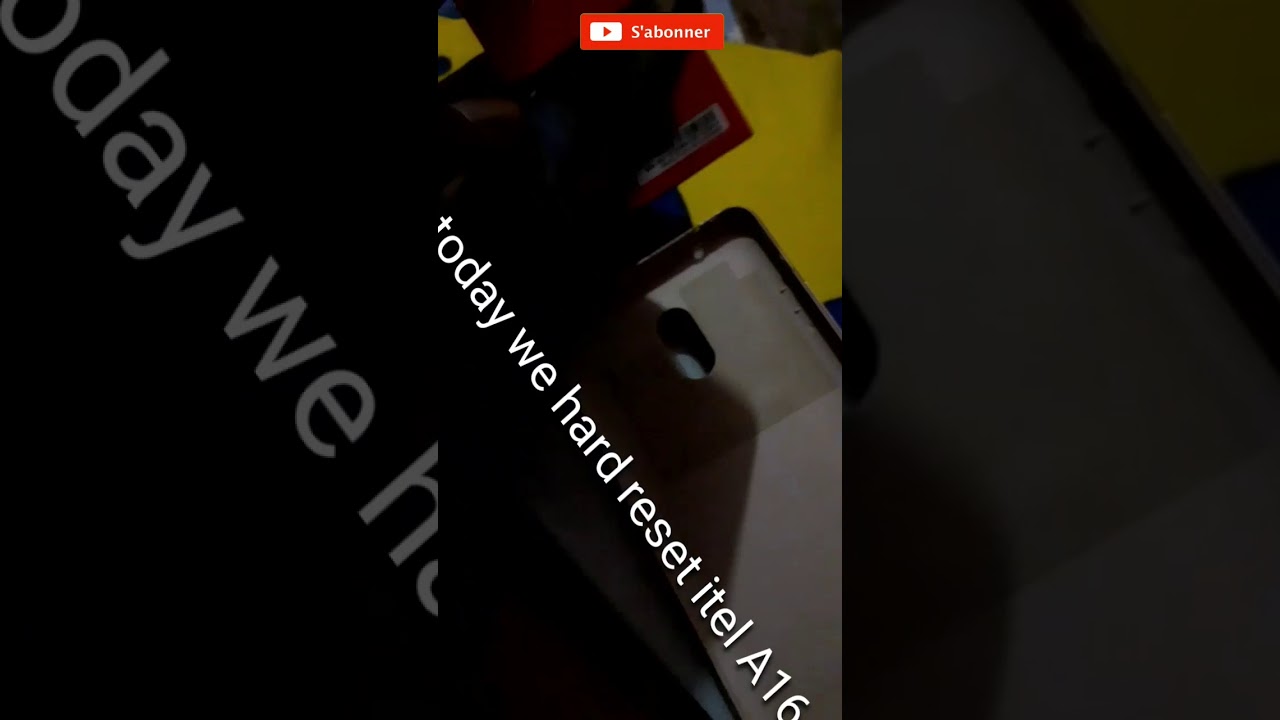
Itel A16 Flashing File Download
Note: During flashing, do not remove the data cable from the phone, otherwise the phone can go into a dead mode.